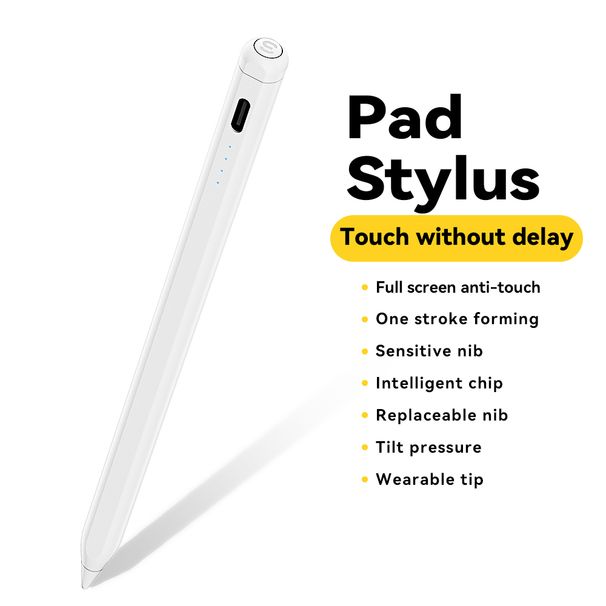
Vista completa
Articoli simili
Essager Stylus Pen per Apple Pencil 2 1 per IPad Air Pro Mini accessori Touch Pen per tablet matite stilo di ricarica wireless
19,29€24,33€
Colori : Ricarica via cavo


Quantità :
Rapporto
Includere la violazione del copyrightSpedizione standard gratuita. Guarda i detagli
Stimato tra Mon, Dec 1 e Sun, Dec 7
Puoi restituire il prodotto entro 30 giorni dal ricevimento. Guarda i detagli
Acquista con fiducia
Garanzia di rimborso
Ricevi l'articolo che hai ordinato o ti verrà restituito il denaro. Saperne di più
Informazioni su questo articolo
Tratto da LAUTIE Store
Il venditore si assume ogni responsabilità per questa inserzione.Codice articolo: 17333680
Specifiche degli articoli
Caratteristiche
Impermeabile
Materiale
Metallo
marca compatibile
Altro
Certificazione
CE
Marca
vbpbsql
Descrizione dell'articolo da parte del venditore
Item:
Essager Stylus Pen For Apple Pencil 2 1 With Bluetooth Magnetic Wireless Charging Palm Rejection Tilt Pen For iPad Air 4 5 Pro 11 12.9 Mini Pencil Accessories
Model 1:ES-DRB01 Type With Wireless Charging Blueooth function
Charging Time:1.5h
Battery Capacity:90mAh
Charging Method:Magnetic Charging
Power Display:Bluetooth Real-Time Display
The Following Models Are Recommended For ES-DRB01 Type
For ipad Pro 11inch 2018(1st generation) ( A1980 / A2013 / A1934 / A1979 )
For ipad Pro 11inch 2020(2nd generation)( A2228 / A2231 )
For ipad Pro 11inch 2021(3rd generation)(A2301/A2377/A2459/A2460)
For ipad Pro 12.9inch 2018(3rd generation) ( A1876 / A2014 / A1895 / A1983 )
For ipad Pro 12.9inch 2020(4th generation) ( A2229 / A2069 / A2032 / A2233 )
For ipad Pro 12.9inch 2021(5th generation)(A2378/A2461/A2379/A2462)
For ipad Air 10.9inch 2020(4th generation) ( A2072 / A2316 / A2324 /A2325 )
For ipad Air 10.9inch 2022(5th generation) ( A2588 / A2589 / A2591 )
For ipad Pro 11 inches 2022 (4th generation)(A2759/A2435/A2761/A2762)
For ipad Pro 12.9 inches 2022 (6th generation)(A2436/A2764/A2437/A2766)
For ipad mini 2021(6th generation) ( A2567 / A2568 /A2569 )
Model 2:ES-DRB02 Type With Cable Charging
Charging Time:1h
Battery Capacity:130mAh
Charging Method: Cable Charging
Power Display: LED Light
The Following Models Are Compatibal With ES-DRB02 Type
For ipad Air 10.5 inch 2019 (3rd generation) (A2152 / A2153 / A2154 / A2123 )
For ipad mini 2019 (5th generation) ( A2124 / A2125 / A2126 / A2133 )
For ipad 9.7 inch 2018 (6th generation) ( A1893 / A1954 )
For ipad 10.2 inch 2019 (7th generation) ( A2197 / A2198 / A2200 )
For ipad 10.2 inch 2020 (8th generation) ( A2270 / A2428 / A2430 )
For ipad 10.2 inches 2021 (9th generation)
For ipad Pro 11inch 2018(1st generation) ( A1980 / A2013 / A1934 / A1979 )
For ipad Pro 11inch 2020(2nd generation)( A2228 / A2231 )
For ipad Pro 11inch 2021(3rd generation)(A2301/A2377/A2459/A2460)
For ipad Pro 12.9inch 2018(3rd generation) ( A1876 / A2014 / A1895 / A1983 )
For ipad Pro 12.9inch 2020(4th generation) ( A2229 / A2069 / A2032 / A2233 )
For ipad Pro 12.9inch 2021(5th generation)(A2378/A2461/A2379/A2462)
For ipad Air 10.9inch 2020(4th generation) ( A2072 / A2316 / A2324 /A2325 )
For ipad Air 10.9inch 2022(5th generation) ( A2588 / A2589 / A2591 )
For ipad 10.9 inches 2022 (10th generation)(A2696/A2757/A2777)
For ipad Pro 11 inches 2022 (4th generation)(A2759/A2435/A2761/A2762)
For ipad Pro 12.9 inches 2022 (6th generation)(A2436/A2764/A2437/A2766)
For ipad mini 2021(6th generation) ( A2567 / A2568 /A2569 )
FAQ:
If you still havnt solve, please contact customer service. Thanks.
Q1:How to pair magnetic pencil with iPad?
A1:1:Open bluetooth of iPad.
2:Put pencil on top magnetic place of iPad.
3:Wait around 1-5 seconds and until appear I-pencil on screen.
4:Click and pair I-pencil with your iPad.
Q2:How to connect with bluetooth of iPad with charging with cable pencil?
A:If you are using our charging with cable pencil,you dont need to connect with bluetooth of iPad.
1:Press the button of pencil and wait till green light on
2:Then you can use and enjoy it
Q3:Why Pencil wont pair with iPad?
A2:1: Make sure to put the Pencil to the magnetic place on the top of the iPad.
2: Restart the iPad and try pairing again.
3: Go to Settings Bluetooth and make sure Bluetooth is turned on.
4: If you dont see the I-pencil, wait a minute for your Pencil to charge. Then try put the Pencil to the magnetic place on the top of the iPad again and until you see the I-pencil.
If you still dont see the I-pencil button, please contact customer service.
Q4:Why cant I see the battery level of the pencil on my iPad?
A3:May you havent add widget in your iPad
1:Long press your desktop of iPad
2:When you see a + on top left corner of iPad,click it
3:Check left column and find out batteries ——Status——“Add Widget ,and click Add Widget
4:Then you can see the battery level of the pencil on your iPad
Before use , please search your iPad type and upgrade system to IOS 15





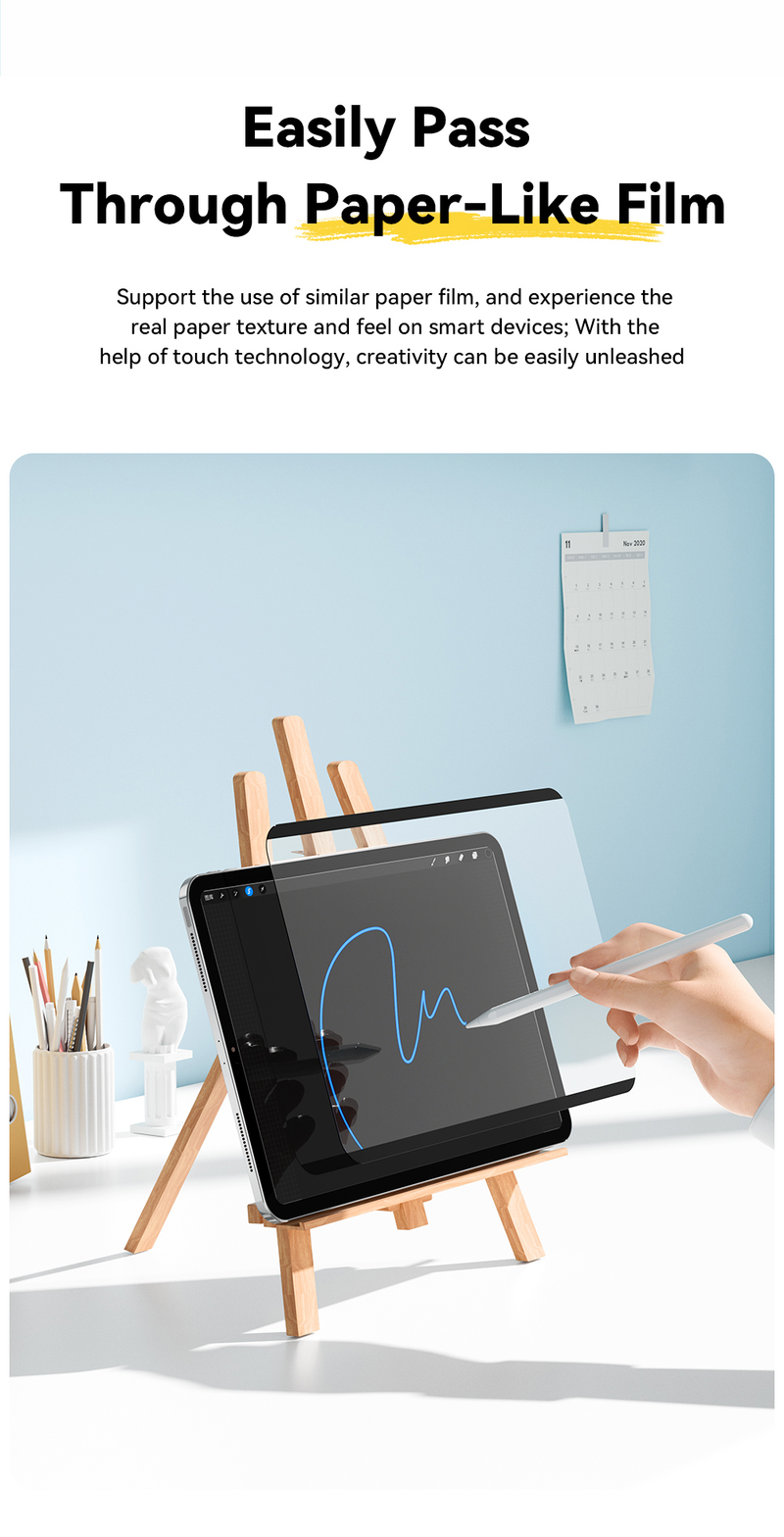




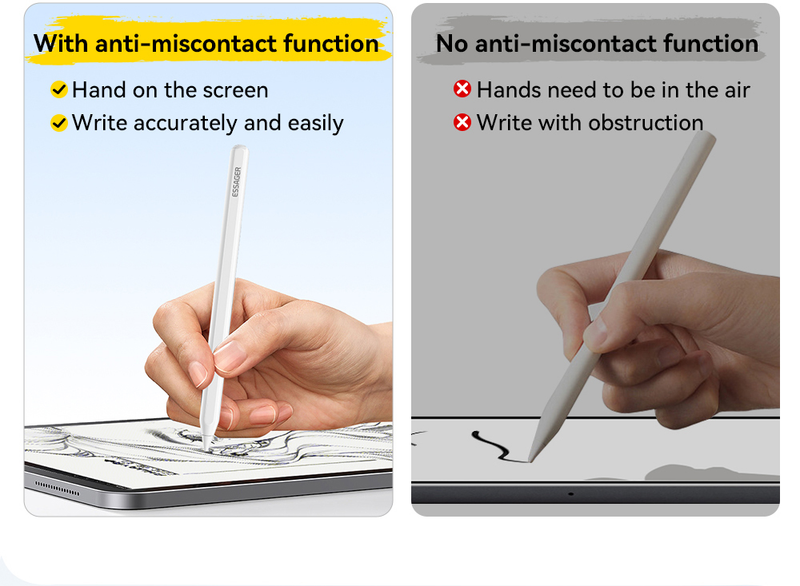



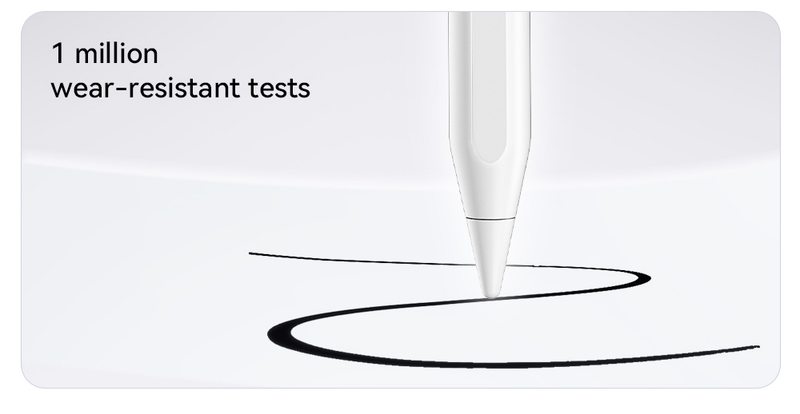




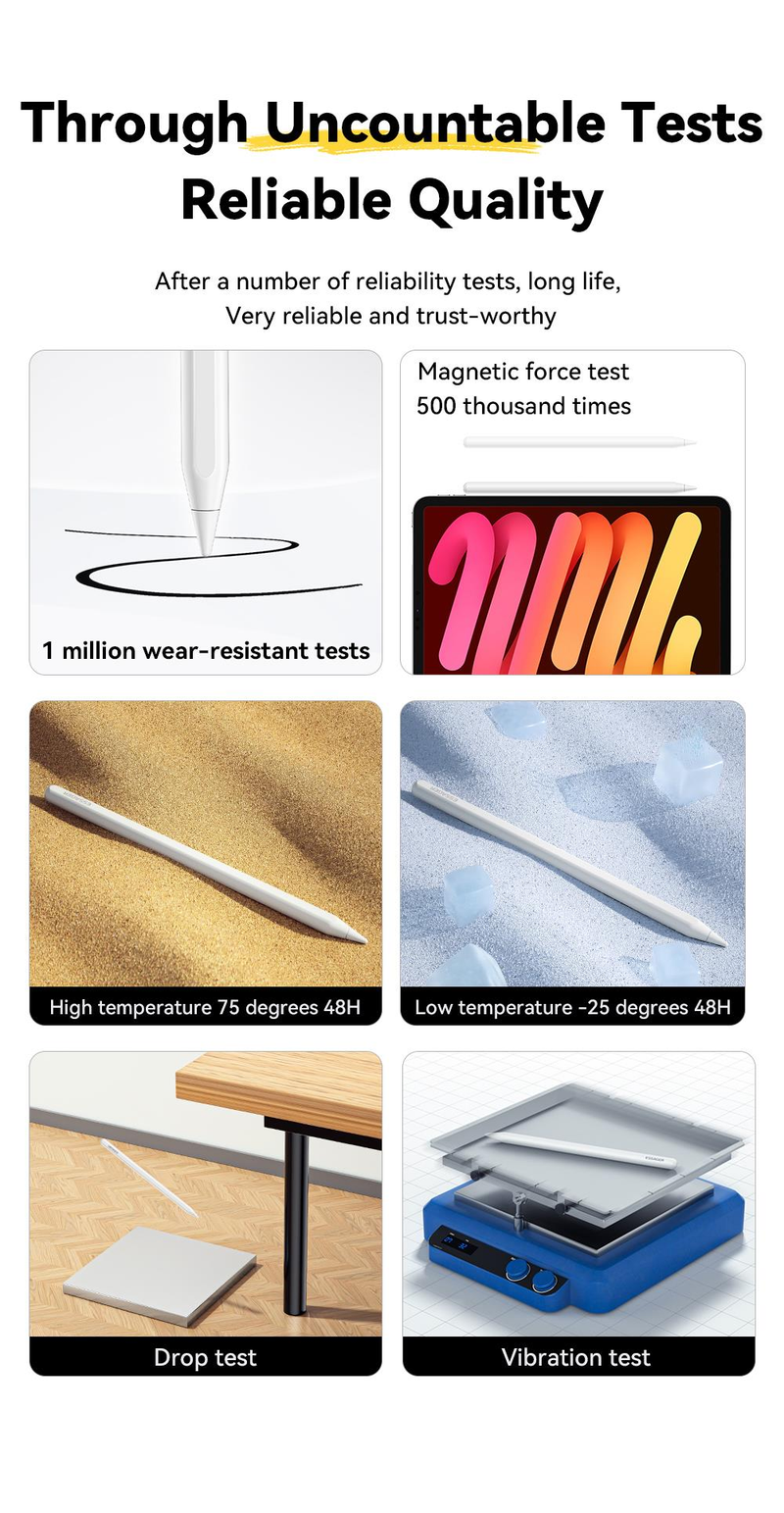
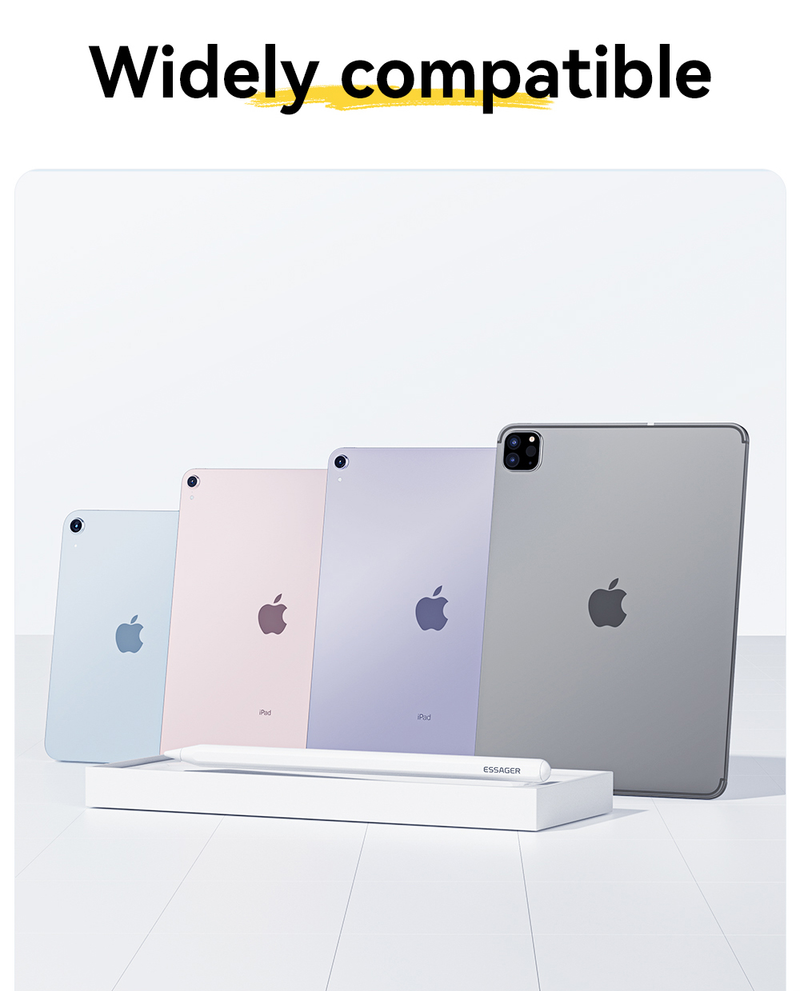











 4.4 su 5 basato su 7,646 recensioni
4.4 su 5 basato su 7,646 recensioni