Vista completa
Articoli simili
Adattatore trasmettitore e ricevitore audio video wireless HDMI compatibile 5G Plug & Play 1080P 50M per monitor TV
121,05€161,22€
Colore : Bianco


Quantità :
Rapporto
Includere la violazione del copyrightSpedizione standard gratuita. Guarda i detagli
Stimato tra Mon, Nov 24 e Sun, Nov 30
Puoi restituire il prodotto entro 30 giorni dal ricevimento. Guarda i detagli
Acquista con fiducia
Garanzia di rimborso
Ricevi l'articolo che hai ordinato o ti verrà restituito il denaro. Saperne di più
Informazioni su questo articolo
Tratto da CoreBox
Il venditore si assume ogni responsabilità per questa inserzione.Codice articolo: 32870892
Specifiche degli articoli
Energia
100 W, 150 W, 200 W
Materiale
Tessuto bianco opaco in fibra di vetro, bianco opaco, PVC
Rapporto immagine
4:3, 16:9, 1:1
Tipo di schermo
Schermo portatile, schermo rigido, schermo a parete
Descrizione dell'articolo da parte del venditore
Connection Instructions
1.USB power cable, one end connected to the TYPE-C power port of the transmitter, and the other end connected to the signal source
Equipped with USB port power supply
2.USB power cable, one end connected to the TYPE-C power port of the receiver, and the other end connected to the display device
Comes with USB port power supply
3.Transmitter HDMI port, insert signal source HDMI output port
4.Receiver HDMI port, insert into display device HDMI input port
5.After all display devices are connected, wait for 30 to 40 seconds for the image to appear, including the receiver and transmitter
The indicator light flashes rapidly
Matching method
1 One on one pairing method
1. Long press the pairing button on the transmitter without releasing it, then connect the power supply port to the power supply and wait for the green indicator light to turn on quickly
Flash, the transmitter enters pairing mode and then releases the pairing button
2.Press and hold the pairing button
Press the button on the receiver without releasing it, then connect the power supply port to the power supply and wait for the green indicator light to turn on
Flash, the receiver enters pairing mode and then releases the pairing button
3.Wait for a few seconds, when the receiver's green light changes from flashing to steady, it is considered a successful pairing
After pairing is completed, both the transmitter and receiver need to disconnect and reconnect the power supply
2 One to two pairing method
1.Use the one-to-one pairing method to pair the first transmitter and the first receiver
2.Pair the first transmitter with the second receiver
3. After all the receivers that need to be connected are paired with the same transmitter, the transmitter and the receiver
All receivers need to be disconnected from the power supply and reconnected
Precautions and common problems
1.Connect the transmitter/receiver to the TYPE-C power supply and HDMI interface sequence: Connect the power supply first, then connect the receiver
n the HDMI interface
HDMI
2.If an HDMI adapter is used for input/output, the maximum length is less than 1.5 meters
3.Under what circumstances do we need to switch to using a power supply?
1 When the receiver is connected to the display device and no signal appears on the display device, confirm
After selecting a display device with no issues with the HDMI channel, switch to using a phone charger for reception
device power supply
2 When the connection interface Connecting... is displayed for a long time on the TV or projector, the transmitter
The indicator light keeps flashing slowly
3 The transmitter and receiver are successfully connected but no image is displayed
4.What situations require re pairing
1 Within a close range of 1 meter, there is no image displayed on the TV or projector
2 Within 1 meter of close range, the connection interface Connecting... is displayed for a long time on the TV or projector
The transmitter indicator light keeps flashing slowly
5.
nder vgat circumstances is it necessary to move the distance between the transmitter and receiver closer
1 When connecting the interface... does not display an image for a long time on the TV or projector
Or if the TV or projector display is not smooth or the sound is stuck;
6.How to handle images without sound
1 Small speaker in the bottom right corner of the computer Figure 1
2 Move the mouse to the small speaker icon and right-click to open the sound settings
3 Move the mouse to the Sound Control Panel Figure 3 and open the Sound Control Panel
4 Take it 1080@60 Change the option to default settings Figure 4.
5 If there is still no sound, please restart the computer
Specifications
Wireless standard: 802.11a/n
Working frequency band: 2.4GHz/5.8GHz dual band
Video encoding: H.264
Transmission power: 13dBm
Supporting resolutions: 640 * 480, 720 * 480, 800 * 600, 1024 * 768, 1152 * 864
1280*600,1280*720,1280*768,1280*600,
1280*960,1280*1024,1360*768
1366*768, 1400*1050,1440
*900,1600*900,
1680*1050,1920*1080;
Function: Supports 1 transmitter to 1 receiver/1 transmitter to 2 receivers
Wireless transmission distance: open distance of 60m; indoor accessible distance of 50m
Power supply: DC 5V/1A
Power: Receiver maximum 1.4W, transmitter maximum 1.7W
Working temperature: -5℃~70℃
Working humidity: 5% to 90%
Attachment List
1.Transmitter: 1 unit
2.Receiver: 1 unit
3.USB to TYPE-C power cord - 2 pieces
4. Quick Operation Guide - 1 Book







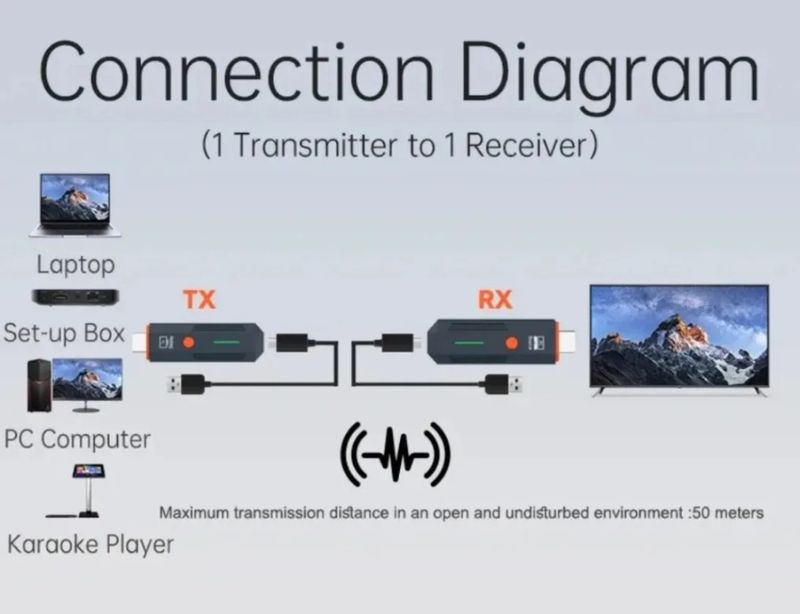

Video
Video per questo prodotto








 4.4 su 5 basato su 7,646 recensioni
4.4 su 5 basato su 7,646 recensioni