Vista completa
Articoli simili
Microfono lavalier/portatile wireless DV UHF, selezionabile multibanda, per registrazione di interviste in diretta con fotocamera DSLR,
66,45€92,98€
Colore : DV01





Quantità :
Rapporto
Includere la violazione del copyrightSpedizione standard gratuita. Guarda i detagli
Stimato tra Sat, Feb 21 e Fri, Feb 27
Puoi restituire il prodotto entro 30 giorni dal ricevimento. Guarda i detagli
Acquista con fiducia
Garanzia di rimborso
Ricevi l'articolo che hai ordinato o ti verrà restituito il denaro. Saperne di più
Informazioni su questo articolo
Tratto da Intelligent electronics
Il venditore si assume ogni responsabilità per questa inserzione.Codice articolo: 28017774
Specifiche degli articoli
Descrizione dell'articolo da parte del venditore
Product Features:
1. UHF wireless lavalier microphone
UHF frequency band signal stability, 520-580MHz frequency range with 30 selectable channels, can achieve interference-free operation, the working range of up to 50m (165ft).
2. Real-time audio monitoring
Enhanced headphone monitoring function, allowing you to monitor in real time while shooting.
3. Unidirectional lavalier microphone
Directional pickup and cardioid directivity suppress unwanted noise. The included windscreen also reduces pops, wind and breathing sounds.
4. Handheld Microphone
More accurate paddles for a more detailed sound.
The microphone can be matched with customised card holders. It can effectively attract the audiences attention. And it is suitable for interviews, live broadcasts, etc.
5. Easy-to-read LED screen
The transmitter comes with an LED display that shows battery status, channel and other information. Equipped with a camera hot shoe, it can be directly fixed to your DSLR camera and other shooting devices.
6. For camera or smartphone
The receiver has a 3.5mm connector with two 3.5mm cables for use with laptops/PC/DSLR cameras/amplifiers/DV/camcorders/smartphones/mixers etc.
7. Universal Battery
Both receiver and transmitter use 2 x 1.5V AA batteries with 4-5 hours operating time.
Please note before using this product:
1. the package contains two cables, mobile phone cable and camera cable (please dont use the wrong one).
2. The white labelled cable connector connects to the mobile phone or camera.
3. The noise will be less when the transmitter volume is turned on half.
4. Select the appropriate frequency.
5. Turn off the cameras background noise when connecting the camera for use.
DV Series Receiver Volume Knob Description:
The receiver volume knob of this product is hidden.
1.Because we designed it so that the volume is not adjustable when connecting to the camera, because the cameras setting volume dominates the volume control;
2. For the simple design of the product;
3. we are equipped with a small adjustment lever that can be used to adjust the volume of the receiver. The volume adjustment is mainly set on the transmitter, you can easily adjust the volume, so please understand our original intention. Thanks.
Using multiple DV sets at the same time
Step 1: Match the ID code of the transmitter and receiver separately
Step 2: Switch off the power of the transmitter and receiver of the first DV that matches the ID code. Then switch on the power of the receiver of the second set of DV, adjust the frequency of the transmitter (stagger with the frequency of the first set of transmitter), the receiver and the transmitter will be connected automatically (the screen shows that the light of the receiver is turned on), and finally switch off the power of the transmitter and the receiver.
Step 3: Match the ID code of the second set of DV according to the first step. Then these two sets can be used together.
Note: In case of DV-02, ID code matching needs to match CHA and CHB at the same time.Meanwhile, when the frequency points are staggered, both CHA and CHB need to be operated. If the receiver needs to be connected to a new transmitter, just re-match the ID codes of the new transmitter and receiver.
ID code matching operation:
Switch on the power of receiver, then press and hold the power switch and select button at the same time while the power of transmitter is off, until ‘-----’ appears on the screen, it means: ID code matching between transmitter and receiver is successful.
Please contact customer service to get the video.













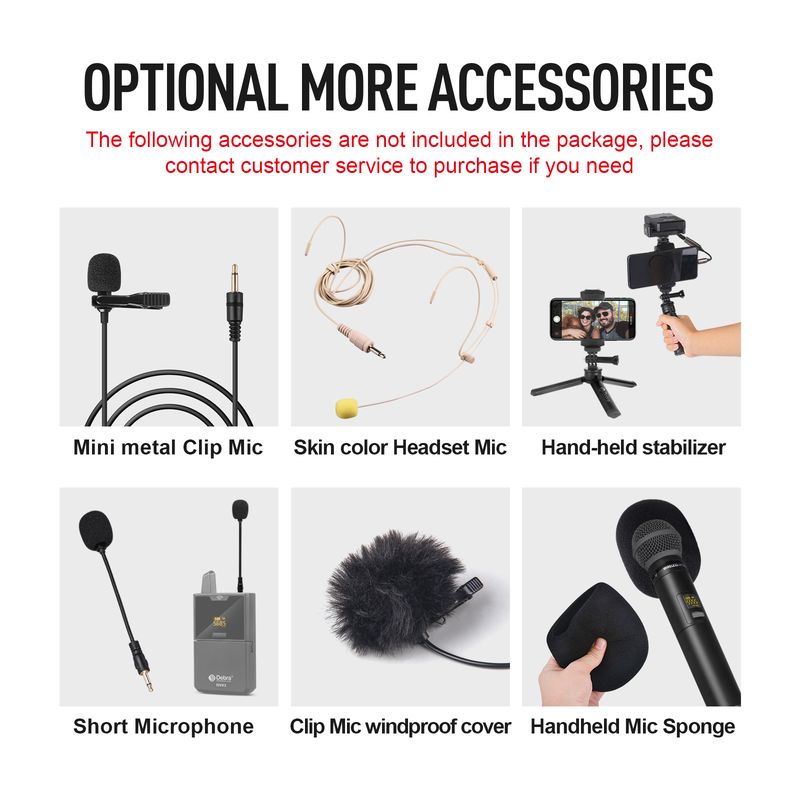
Video
Video per questo prodotto







 4.4 su 5 basato su 9,249 recensioni
4.4 su 5 basato su 9,249 recensioni