Vista completa
Articoli simili
Adattatore per cuffie stereo per controller Xbox One/Xbox 360, convertitore audio e microfono con jack da 3,5 mm
16,12€21,60€
Colore : Nero per Xbox 360



Spedito da : Cina
Cina
Quantità :
Rapporto
Includere la violazione del copyrightSpedizione standard gratuita. Guarda i detagli
Stimato tra Sat, Nov 22 e Fri, Nov 28
Puoi restituire il prodotto entro 30 giorni dal ricevimento. Guarda i detagli
Acquista con fiducia
Garanzia di rimborso
Ricevi l'articolo che hai ordinato o ti verrà restituito il denaro. Saperne di più
Informazioni su questo articolo
Tratto da CoreBox
Il venditore si assume ogni responsabilità per questa inserzione.Codice articolo: 32702270
Specifiche degli articoli
Origine
DE
Caratteristiche
Controllo vocale, connessione multipunto, doppia connessione
Connessione
Cablato, Bluetooth, WIFI
Stile
Cuffie da gioco, a conduzione ossea, cablate in-ear
Certificazione
CE, UL, GS
Descrizione dell'articolo da parte del venditore
The United States customers attention:
When you select "Ship From United States," the following addresses will not provide delivery service: Hawaii, Alaska, Puerto Rico, Guam, APO, DPO, FPO, etcRecommend you to choose "Ship From China". Thank you
Attention to customers from Spain:
When selecting 'Ship from Spain', the delivery service is not available in the following postal codes:
35000-35999
38000-38999
It is recommended that you choose "Ship from China"Thank you
3.5mm Stereo Headset Adapter Audio Mic Headphone Converter Adjust Audio Balance Controller Headset Adapter Headphone Adapter Converter for Xbox One Wireless Game Controller
Feature:
1.Seamless Audio Adaptation: Experience hassle-free audio connectivity with the Original for Xbox One stereo headset adapterBut ned to tsonnect anitging to iur tsolosne or TV/receiverChat requires a microphone, and this adapter allows most wired stereo gaming headsets to be used on Xbox One
2. Convenient Audio Adjustment
Easily adjust chat audio without removing your hands from the controllerThe controller headset adapter features buttons for microphone volume, headphone volume, inviting friends, and moreSimply plug the included headset adapter into your controller and connect your headphones for easy operation
3.Geniş Uyumluluk: Bu ses mikrofonu kulaklık dönüştürücü, çoğu stereo oyun kulaklığıyla çalışır, bu kulaklıkların 3.5mm ses jakı CTIA standartları kullanırBu, doğrudan sohbet ve stereo oyun sesine erişim sağlar, senkronize oyun kontrolü ve etkileyici ses deneyimleri sunarThe elegant design, precise dimensions, and fine craftsmanship ensure a high-quality appearance
4. Easy Installation and Durability: Installing and using this headphone adapter converter is simple and user-friendly Its anti-dirt and wear-resistant construction provides longevity and reliability The ultimate goal of this adapter is to enable third-party international standard headphones to deliver both gaming and..
party audio simultaneously while also supporting the microphone of third-party headphonesBu tem, temel bir aksesuardır ve temin edebilirsiniz
5.Enhance Gaming Experience: With the Original for Xbox One headphone audio converter, you can enhance your gaming experience by utilizing your preferred stereo gaming headsetEnjoy clear communication with teammates during online multiplayer sessions, immerse yourself in high-quality game sound effects, and stay connected with friends through party chatUpgrade your gaming setup with this must-have accessory
Specification:
Origin: Mainland China
Compatible Brand/Model: for Microsoft
Model Number: Headset Adapter
Accessories Type: Converter
Uygulanabilirlik: XBOX ONE kontrolcüsü için
Color: Black
Material: ABS
Product size: 77 x 40 x 20mm/3.03 x 1.57 x 0.79 inches
Package size: 78 x 75 x 23mm/3.07 x 2.95 x 0.91 inches
Dimensions Weight: 25.3g
Package weight: 32.5g
Installation process
1. After the earphone adapter is inserted into the handle, the t..
Hird-party international standard earphone is inserted into the 3.50mm hole of the adapter
2.utton function keys on the adapter for microphone sound, headphone sound adjustment, inviting friends, etcThe operation is quite convenient
3.Please enter the system settings page before use, and use the Android USB cable to connect the device to upgrade the device firmware
1.1. Enter the settings, 2. Then select system, 3. Then insert the micro USB cable, and select the upgrade handle
Note:
Due to the different monitor and light effects, the actual color of the item may slightly differ from the color shown in the picturesThank you
Please allow 1-2cm measuring deviation due to manual measurement
1 x Stereo Headset Adapter





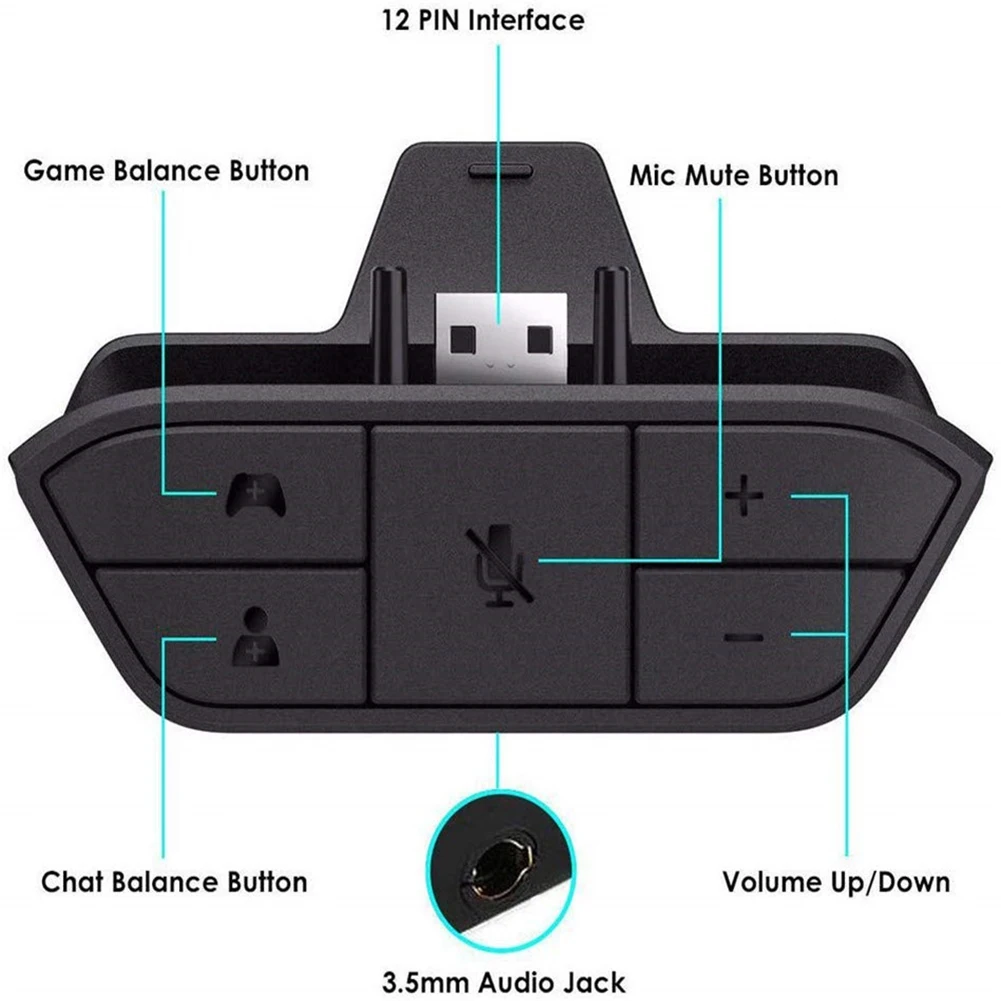








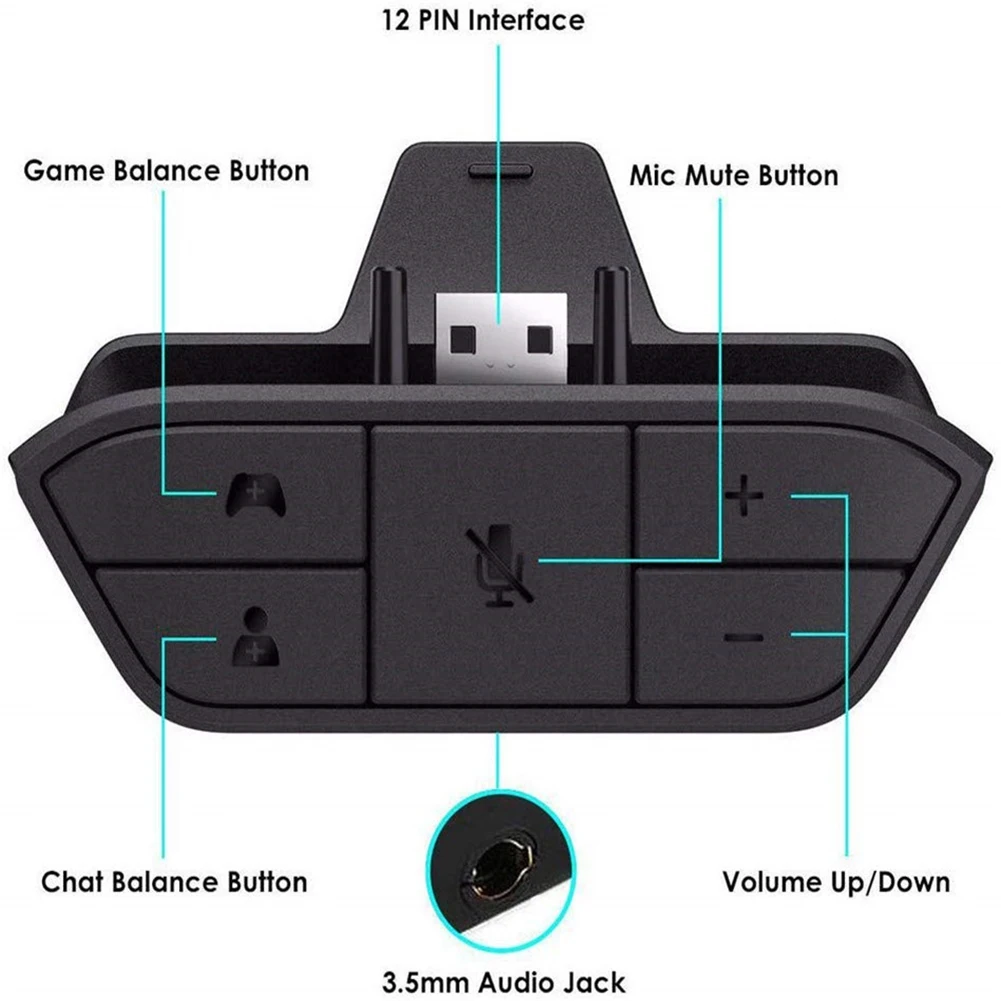






Video
Video per questo prodotto




 4.4 su 5 basato su 7,646 recensioni
4.4 su 5 basato su 7,646 recensioni