
Vista completa
Articoli simili
Nuovo trasmettitore ricevitore audio Bluetooth 5.0 3 in 1 adattatore USB TV computer auto SY319
235 venduto
12,22€15,77€
Colore : Come da immagine

Quantità :
Rapporto
Includere la violazione del copyrightSpedizione standard gratuita. Guarda i detagli
Stimato tra Tue, Nov 4 e Mon, Nov 10
Puoi restituire il prodotto entro 30 giorni dal ricevimento. Guarda i detagli
Acquista con fiducia
Garanzia di rimborso
Ricevi l'articolo che hai ordinato o ti verrà restituito il denaro. Saperne di più
Informazioni su questo articolo
Il venditore si assume ogni responsabilità per questa inserzione.Codice articolo: 23863006
Specifiche degli articoli
Descrizione dell'articolo da parte del venditore
Product Specifications:
Model: SY319
Bluetooth version: 5.0+EDR
Operating range: Max 10 m /33 ft (no obstacles)
Transmitter mode: Red LED light on
Receiver mode: Blue LED light
Mode switch: Click the button
Product size: 45*20*9.5mm
Net weight: 5g
Gross weight: 15g
Packaging Accessories:
1* 5.0 Bluetooth receiver transmitter
1* AUX audio cable
1* Instruction manual in Chinese and English
Matching steps:
This product is plug-and-play, no drive required
A: Launch mode - Red light
1, plug the device into the USB port for power supply, switch to the emission mode and the red light flashes, enter the state of automatic search for Bluetooth devices (such as Bluetooth adapter, Bluetooth headset, Bluetooth speaker);
2. Insert one end of the 3.5MM audio cable into the AUX interface of the adapter, and insert the other end into the audio Output hole of the TV, projector, tablet computer, MP3, CD player, etc., or the RCA audio signal output hole of the TV;
3, turn on the Bluetooth device to the pairing state, the pairing is successful, the red light is on.
Note:
① Computer plug and play, no drive, no connection (only audio can not transmit data). If there is no sound, please set the sound to sound card output in the sound Settings.
② Different Bluetooth devices (such as Bluetooth headphones) due to the differences in the scheme and protocol used, the search connection time is slightly different, which is normal.
③ If the pairing fails or can not be connected for a long time, you can shut down all the devices and then restart the pair again.
B: Receive mode - Blue light
1, plug the device into the USB port power supply, switch to the receiving mode blue light flashing, into the wireless receiving state (computer power supply, first plug the cable into the product, and then plug the product into the computer);
2, plug one end of the 3.5mm audio cable into the adapter AUX interface, and the other end into the audio input interface of the playback device (such as: headphones, speakers, cars, etc.), or plug the 3.5 audio cable of other playback devices into the audio port of the device.
3, Turn on the Bluetooth function of the mobile phone or tablet, automatically search for Bluetooth devices, select "RT-09" in the Bluetooth list and click to pair, and the blue light will be on after the pairing is successful.
Note:
① The device can also be directly inserted into the player's reading U disk interface to achieve Bluetooth function.
When the connection is successful and there is no sound, please delete the device that has been successfully paired, there may be a Bluetooth device conflict.






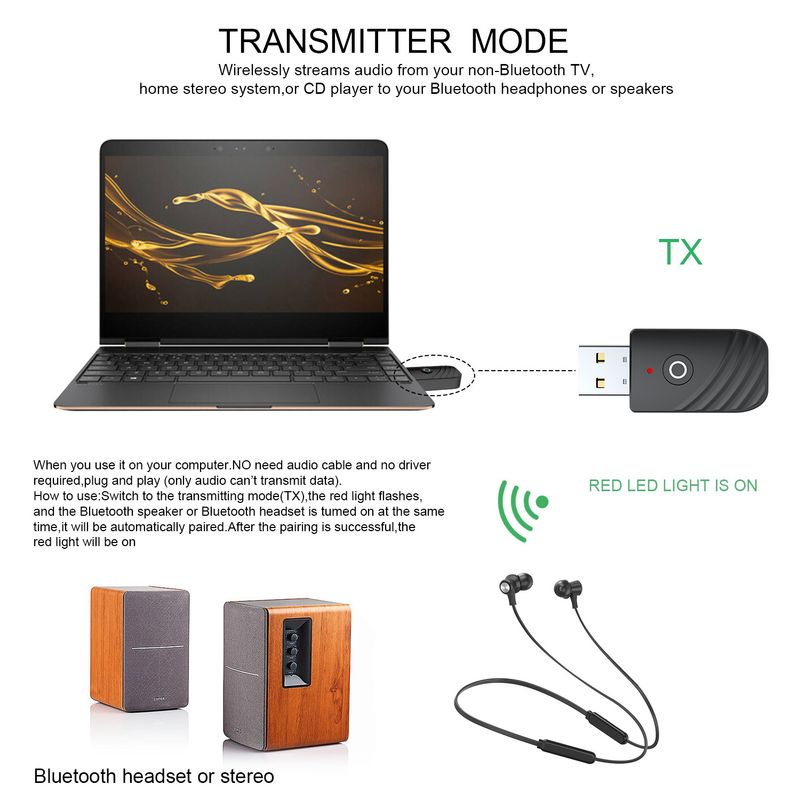











 4.4 su 5 basato su 7,646 recensioni
4.4 su 5 basato su 7,646 recensioni