
Vista completa
Articoli simili
Switch KVM VGA - Hub di gestione computer doppio con risoluzione HD 1920x1440 per un'efficienza d'ufficio senza interruzioni
33,34€54,08€
modello : modello

Quantità :
Rapporto
Includere la violazione del copyrightSpedizione standard gratuita. Guarda i detagli
Stimato tra Thu, Jan 1 e Wed, Jan 7
Puoi restituire il prodotto entro 30 giorni dal ricevimento. Guarda i detagli
Acquista con fiducia
Garanzia di rimborso
Ricevi l'articolo che hai ordinato o ti verrà restituito il denaro. Saperne di più
Informazioni su questo articolo
Tratto da Connect3C
Il venditore si assume ogni responsabilità per questa inserzione.Codice articolo: 25911985
Specifiche degli articoli
Descrizione dell'articolo da parte del venditore
VGA KVM Automatic Switch - Dual Machine Management for Efficient Office Work
Buy Now
Product Highlights:
One-Click Switching: Easily switch between two computers using a physical button or keyboard hotkey.
High-Definition Visual Experience: Supports 1920*1440P resolution for a clear and delicate picture quality.
Plug and Play: No external power supply or driver program needed, simplifying the installation process.
Product Details:
Interface: VGA
Material: PC+ABS
Color: Black
Resolution: 1920*1440P
Accessories: Two 1.8-meter original KVM cables
Technical Specifications:
Supported Systems: Windows XP/Vista/7/8/10 (32/64bit), Linux, Mac OS
Switching Methods: Physical button switching, keyboard hotkey switching
Hotkey Switching Method: Double-click the [Scroll lock] and then press the [up or down arrow key] or [S] followed by the number pad [1 or 2]
Power Supply: USB-assisted power
Application Scenarios:
Office
Reception Room
Conference Room
Product Advantages:
Efficient Management: Manage two computer hosts with one set of keyboard, monitor, and mouse.
Private Mold Cables: 1.8 meters long, professionally crafted, highlighting uniqueness.
Strong Stability: Built-in main control chip reduces computer crashes and issues with keyboard and mouse after switching.
Warm Reminder:
Correct Connection Method: The KVM switch is connected to two hosts and a monitor, with the mouse and keyboard connected to the KVM switch.
Incorrect Connection Warning: Avoid incorrect connections to ensure the device works properly.
Add to Cart | Learn More




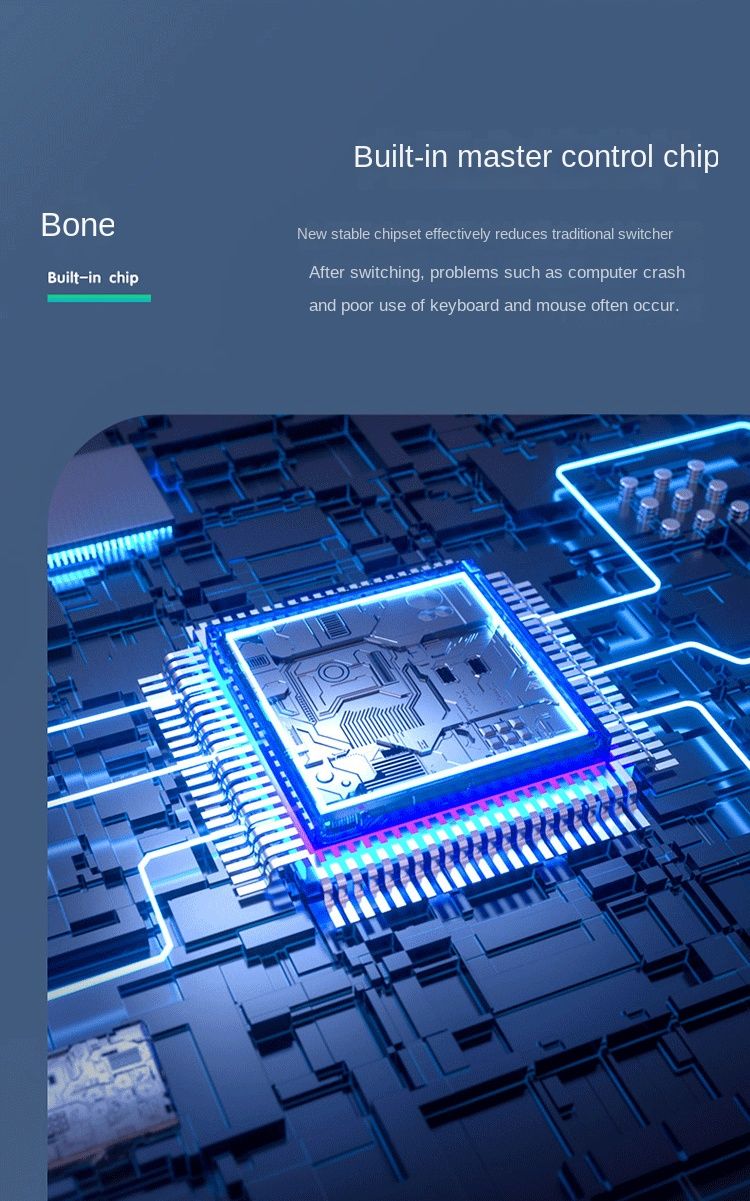



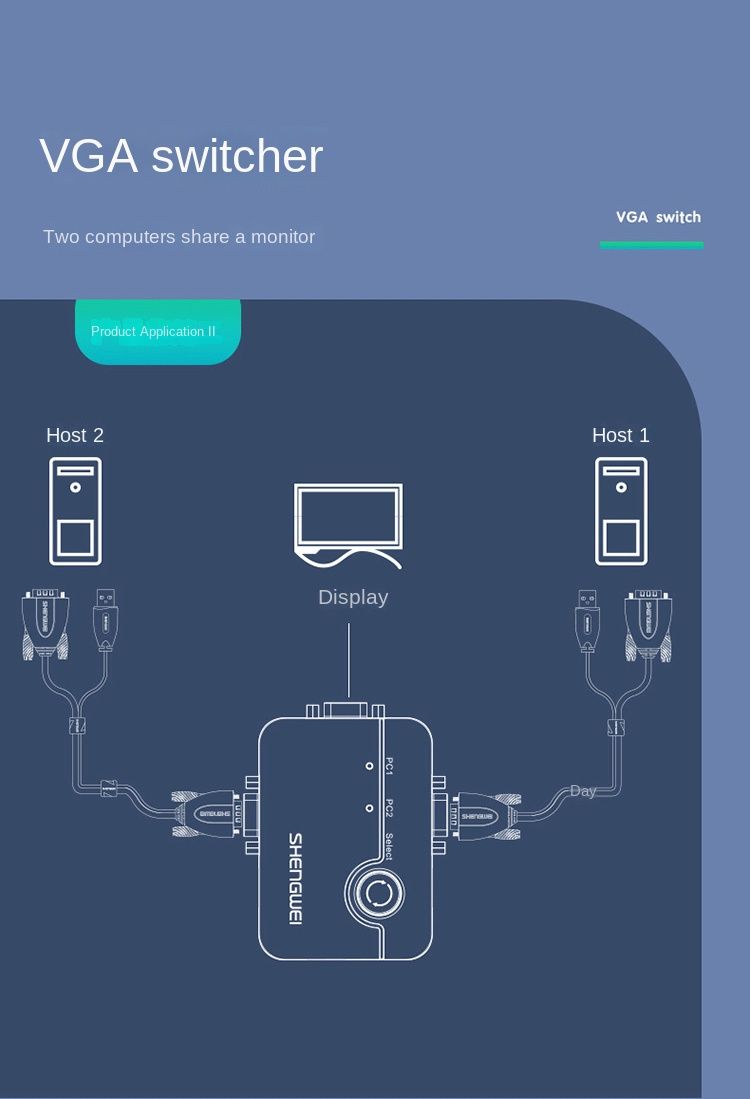


Ricerche correlate
connettori per cavicavo hdmi 2.1cavo USB-Ccopertura per webcam per laptopcavo di trasferimento dati USB-Cscatola di gestione dei cavicavo blu del computerCavo dati 3 in 1cavo hdmi per tvdispositivo di archiviazione USBorganizzatore di cavi per computer per scrivaniaconnettore del cavo del computercavo di trasferimento daticavo USB 3.0cavo dati USB-C








 4.4 su 5 basato su 7,646 recensioni
4.4 su 5 basato su 7,646 recensioni