
Vista completa
Articoli simili
Yuvo Switch Joy Con pulsante meccanico con retro adesivo, funzione macro LED colorata, controller di gioco Bluetooth
33,80€43,73€
Colore del prodotto : Bianco grigio



Quantità :
Rapporto
Includere la violazione del copyrightSpedizione standard gratuita. Guarda i detagli
Stimato tra Tue, Nov 25 e Mon, Dec 1
Puoi restituire il prodotto entro 30 giorni dal ricevimento. Guarda i detagli
Acquista con fiducia
Garanzia di rimborso
Ricevi l'articolo che hai ordinato o ti verrà restituito il denaro. Saperne di più
Informazioni su questo articolo
Tratto da Tianzuo
Il venditore si assume ogni responsabilità per questa inserzione.Codice articolo: 28416813
Specifiche degli articoli
Connessione
Bluetooth
marca compatibile
Nessuno, Nintendo, Sony
Descrizione dell'articolo da parte del venditore
1. The handle comes with a one key continuous transmission function and three adjustable speeds;
2. The controller is equipped with a back button to achieve mapping and macro functions;
3. The handle comes with adjustable colorful RGB lighting effects, 8 colors of LED lights, 4 different lighting modes, and 4 adjustable brightness levels;
4. Equipped with one click wake-up function for the host;
5. Upgrade the metal joystick;
6. Adjustable vibration dual motors;
7. The handle comes with 10 mechanical buttons for a better tactile experience;
Macro function
Long press the right M button without releasing it, enter the button you want to edit (up to 20 steps). After releasing the right M button, there will be a vibration prompt on the handle. Pressing the MR button again will trigger the macro button;
Long press the left M button without releasing it, enter the button you want to edit (up to 20 steps). After releasing the left M button, there will be a vibration prompt on the handle. Pressing the ML button again will trigger the macro button.
The macro editable keys are A B、X、Y、L1、R1、L2、R2、L3、R3、+、-、 Cross key, two joysticks (can be used as combos in games).
Mapping function
Long press the right M button without releasing it, enter the single button you want to map. After releasing the right M button, there will be a vibration prompt on the handle. Pressing the MR button again will trigger the mapping button;
Long press the left M button without releasing it, enter the single button you want to map. After releasing the left M button, there will be a vibration prompt on the handle. Pressing the ML button again will trigger the mapping button.
Map editable keys as A B、X、Y、L1、R1、L2、R2、L3、R3、+、-、 Cross key.
Note: 1. The left M key only sets programmable keys for the left joystick;
The right M key only sets programmable keys for the right joystick.
2. Equipped with memory function;
3. Long press or short press the programming keys left M/right M to clear the macro and mapping functions of ML/MR without the need for task actions. After releasing the hand, there will be a vibration prompt.



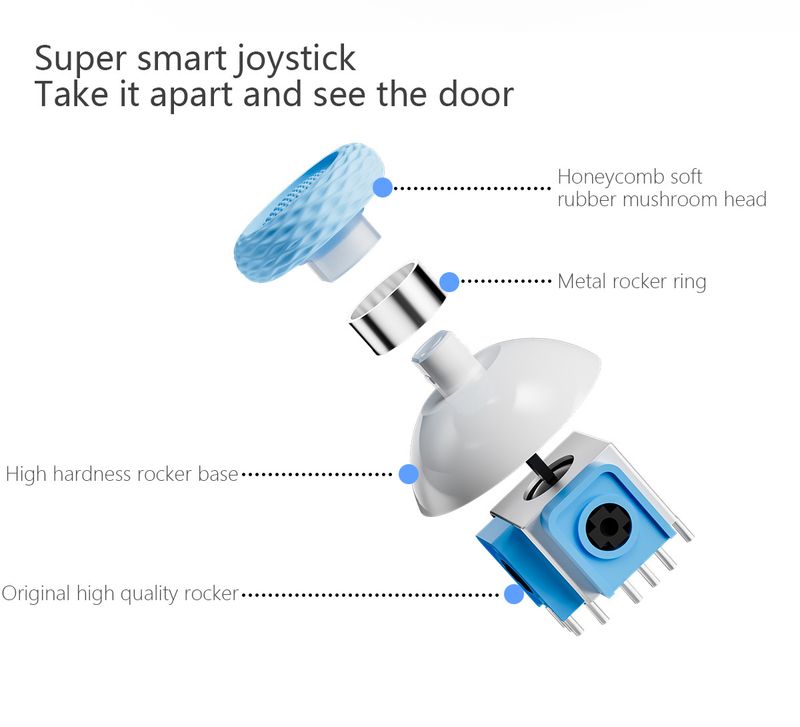

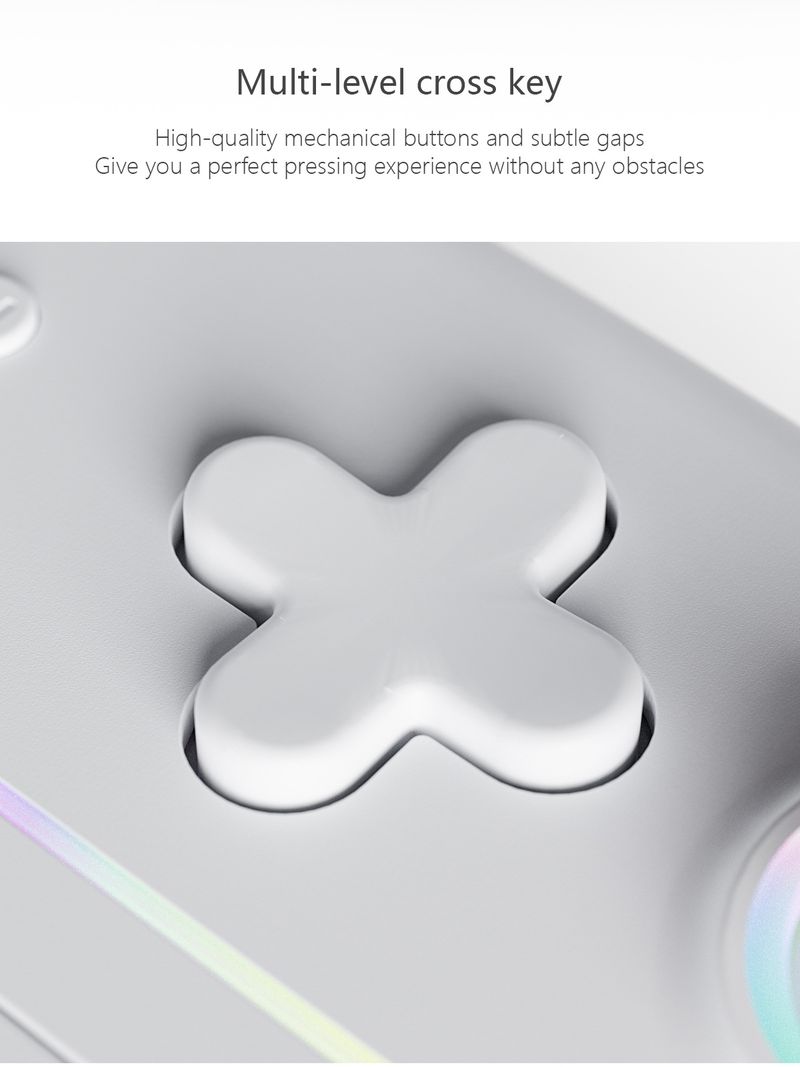










Ricerche correlate
controller di gioco rosagamepad per pcgioco del tappetino da ballocontroller per videogiochicontroller per videogiochi per PCclipart del controller di giococontroller di gioco mobilesupporto per controller di giococontroller di gioco portatileclipart del controller del videogiococambia joypadcontroller di gioco per PCcontroller gamepadGamepad controller wireless da 2,4 gcontroller di gioco per pc







 4.4 su 5 basato su 7,646 recensioni
4.4 su 5 basato su 7,646 recensioni